The virtual camera in 3D graphics imitates real-life cameras by serving as a window from which objects within a scene are perceived. Therefore, the positioning and orientation of the camera are crucial, as they can significantly influence the final result.
This project consists of a DAZ Studio 3D application plugin, which aims at alleviating the effort and time needed to direct the camera towards a subject within the scene. The user would be provided with multiple dropdown menus, from which to select specific shot options. Based on these pre-defined constraints, the system would proceed to find camera parameters that could create a high-quality, well- composed image as close to the selection as possible.
Despite the availability of many plugins for Daz Studio 3D, none of them offer functionalities for setting high-quality camera positions based on advanced photography rules. However, with the
development of more efficient hardware-rendering techniques, it has become possible to implement advanced composition rules in 3D applications that use image processing techniques.
This project deviated from the standard method of measuring camera-shot ratings by mitigating a rendering approach that would measure the camera shot according to pre-defined photographic
rules, such as the rule of thirds, the phi grid, space to move, and headspace ‒ all of which are among the many rules used in portraiture.
To solve the virtual camera composition (VCC) problem and automate the process of finding an optimal or suboptimal composition, the particle swarm optimisation algorithm (PSO) was used. By computing different movements and rotations, the algorithm explores a 3D space to compare local and global best results, until a satisfactory shot is obtained.
Although real-time processing was not the main focus of this system, it was tested for accuracy, quality, and time ‒ and proved to be satisfactory. The main errors could be attributed to the local minima problem, which tended to lead to the premature exploration.
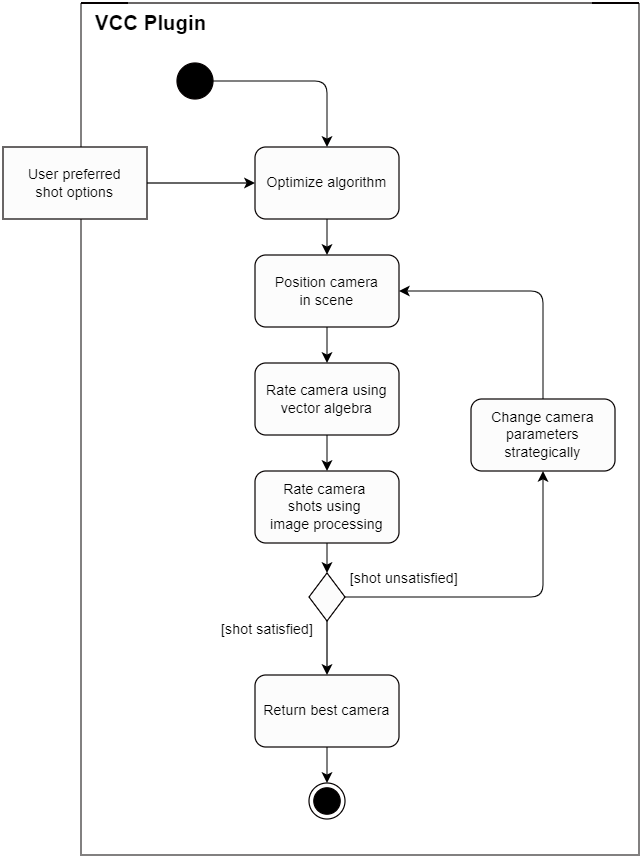
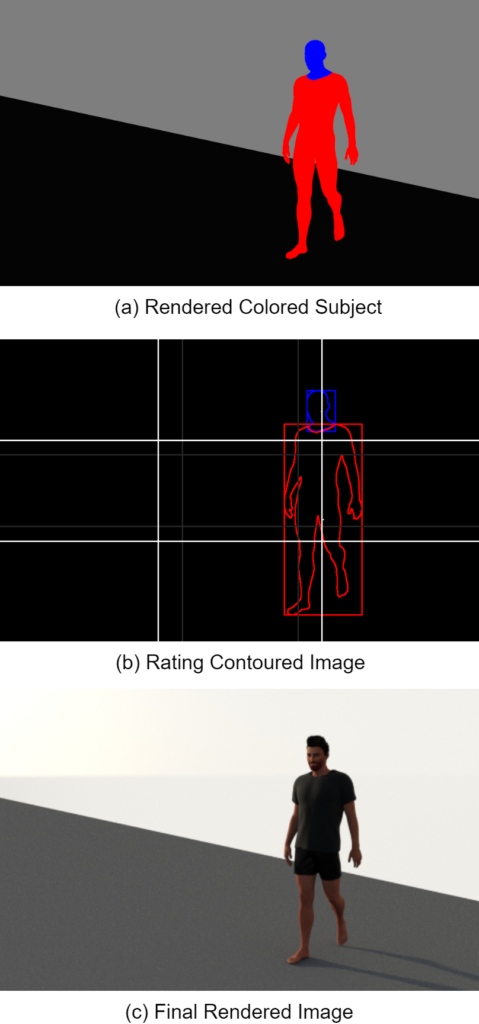
Student: Omar El Aida Chaffey
Course: B.Sc. IT (Hons.) Software Development
Supervisor: Dr Clyde Meli
Co-Supervisor: Mr Tony Spiteri Staines
